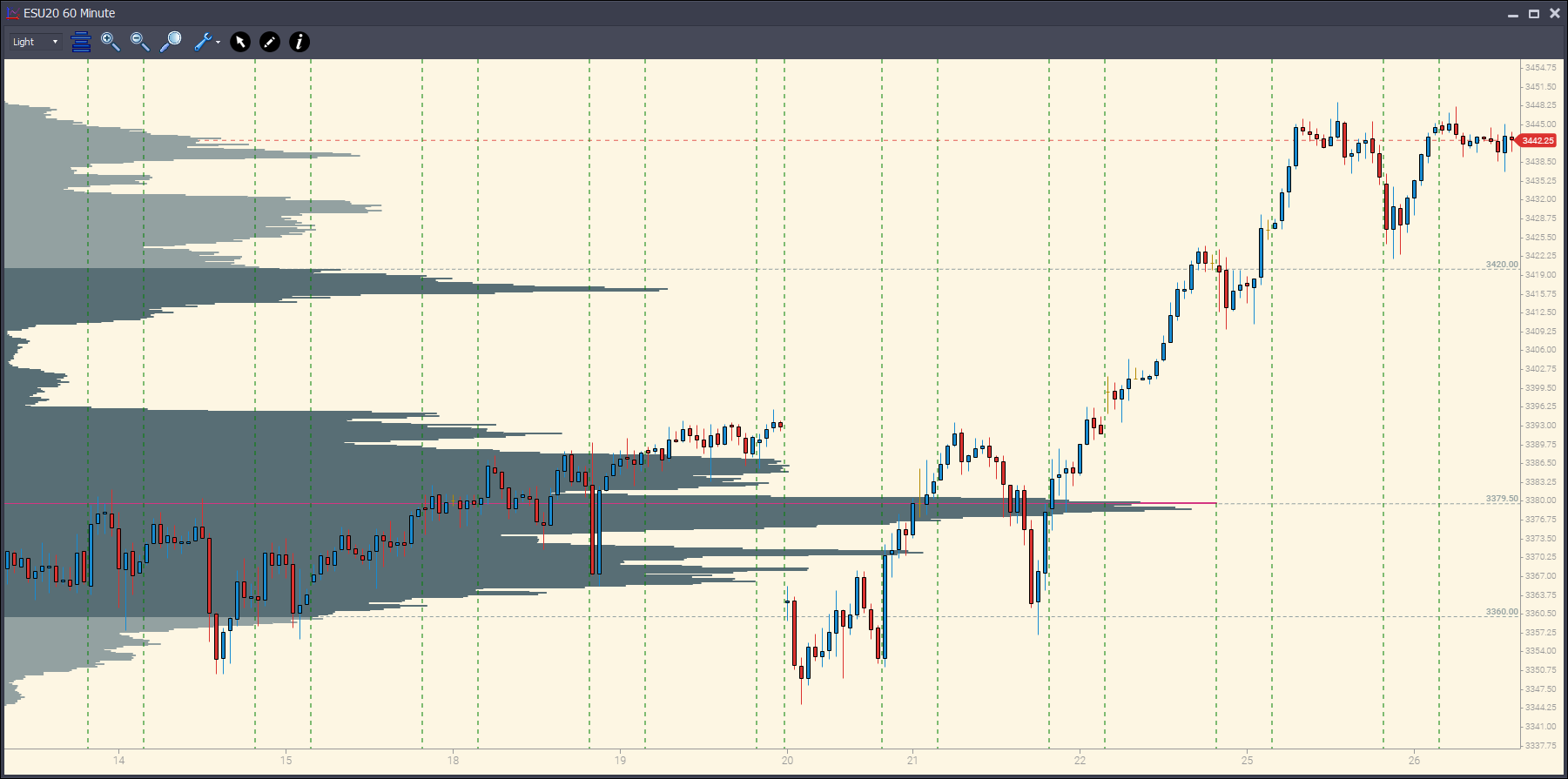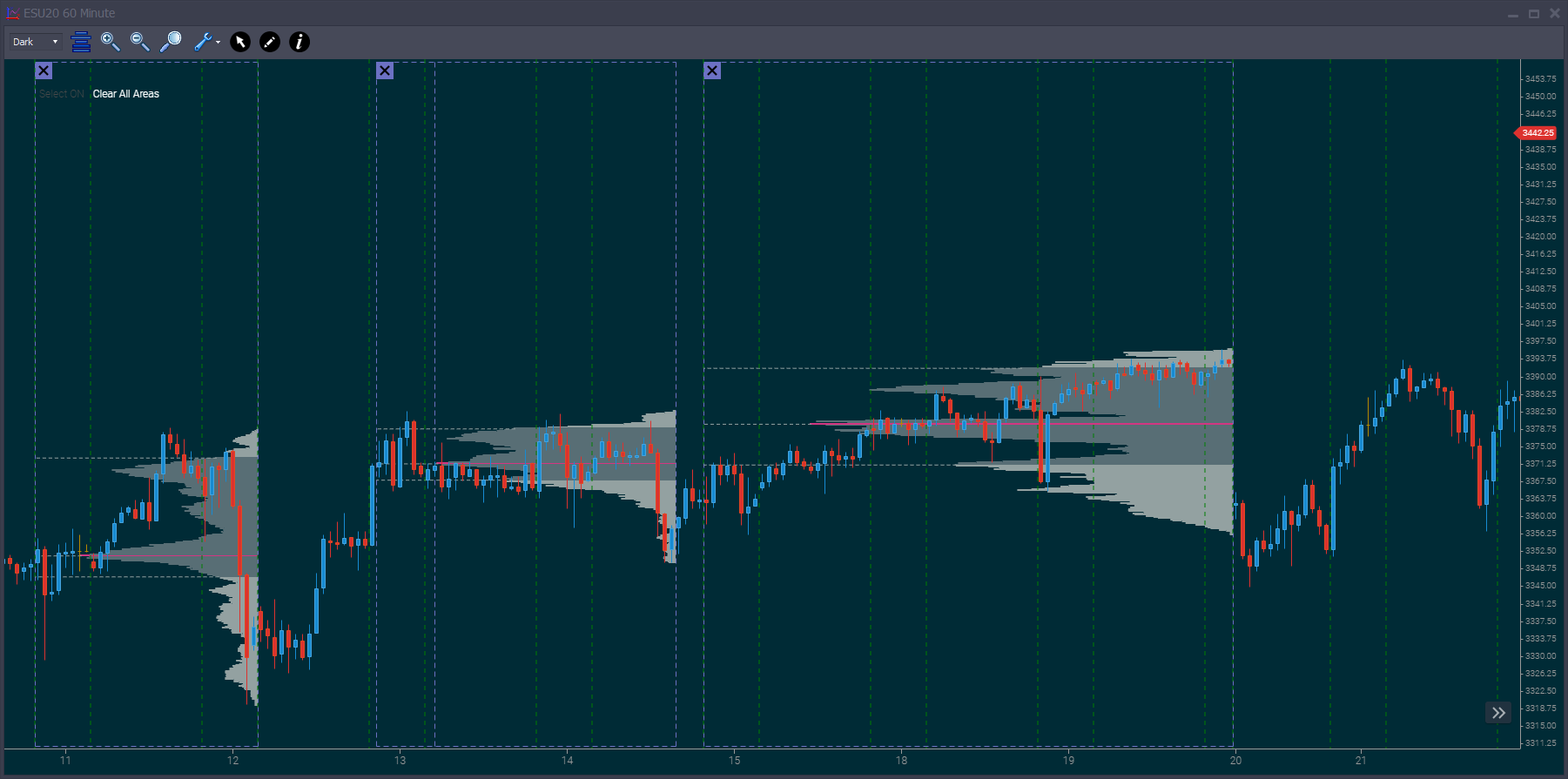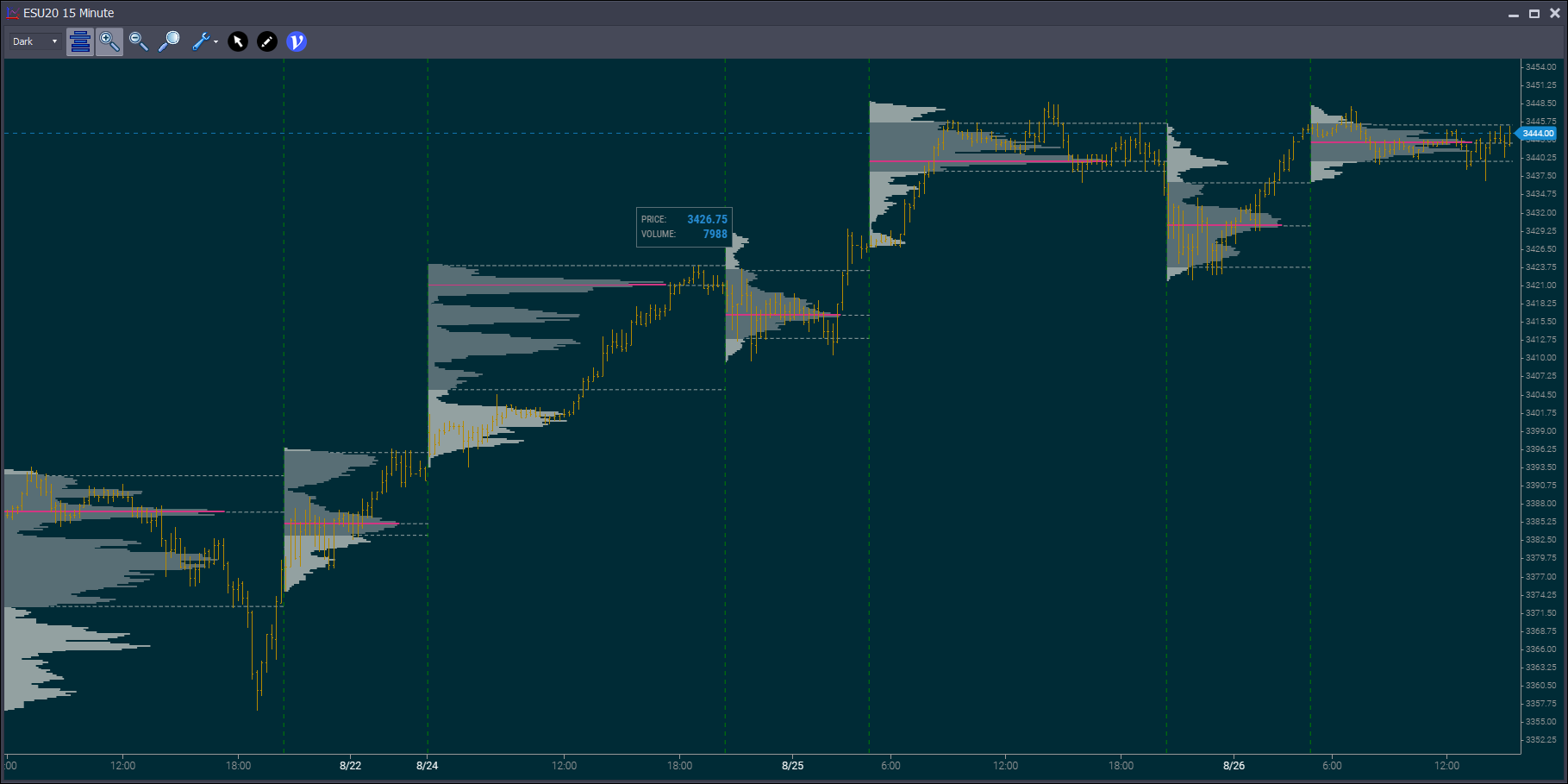Today, we are releasing daytradr charts Beta 2. If this is the first you heard about the beta - please read this post first.
A composite profile is a single profile based on 'most recent data'. You can set the composite profile to show the entire data set the chart is based on, the visible area of the chart or based on the last n minutes, hours, days, sessions or bars. You can also set a composite to include all bars.
Selectable Profiles
When you choose selectable profiles, you'll see a "Select Off" text on the chart. Click that to set "Select on" and then select the bars you want to profile. You can select multiple areas. On clicking "Select On" again, the profiles will be drawn
Session Profiles
Session profiles draw one profile per session and that's based on the session profile you chose in the select window.
Info Window
We have added 2 "Information Data Boxes" to the chart.
![]() Info button, in this state, no info window is visible.
Info button, in this state, no info window is visible.
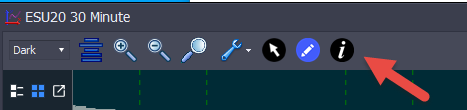
![]() Price info window enabled, when hovering over a bar, will show information about that bar
Price info window enabled, when hovering over a bar, will show information about that bar

![]() Volume info window enabled, when hovering over a volume profile, will show price and volume.
Volume info window enabled, when hovering over a volume profile, will show price and volume.

Zoom in/out
We also made improvements to the zoom in/out. Auto scale will only occur when zoomed to 100%. If you want to quickly get back to 100%, double click in the price scale.
As usual, you can get the beta from the members page.