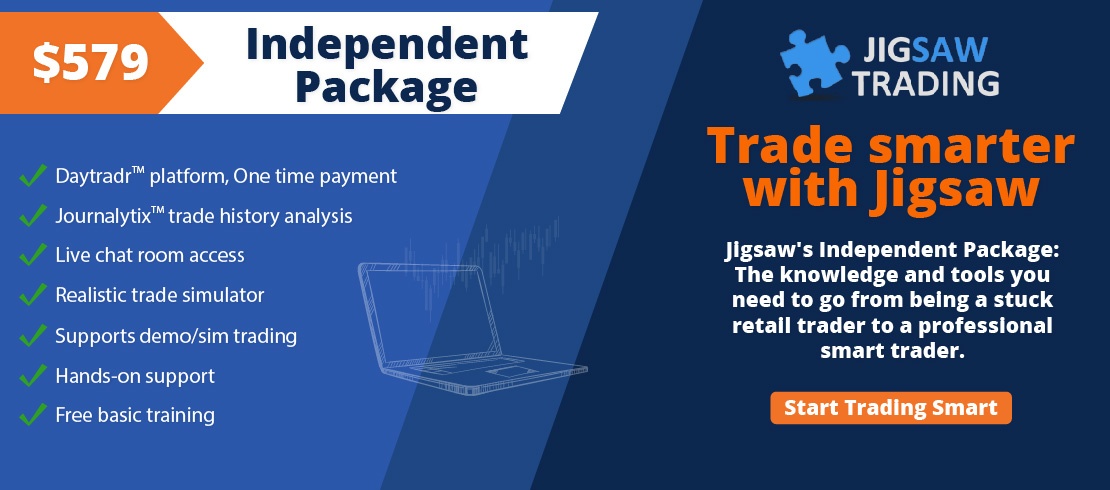By combining the benefits of Point and Figure charts with the Footprint charts, we are transforming the way we analyze price action and identify trend directions. This powerful tool not only simplifies the process but also allows us to visualize the volume traded during trend reversals and market rotations. With ReversalFP charts, we have the best of both worlds at our fingertips.
Notes:
Hi everyone,
Today we will learn how to use the new feature called reversal footprint charts or reversalFP charts which are based on the Point and Figure charts.
These P&F charts are useful for simplifying price action by ignoring minor price fluctuations. By showing the direction of price movement, it helps to identify trends and reversals.
The changes in trend are based on how much the price moves, not how much time passes, which helps traders to be more objective and clear in their decisions. Later in the video, we will show you how to adjust the reversal settings that these charts use, and will also show a new option that we added.
Let’s open a chart, and choose the JT ReversalFP chart type. By default, it is set to tick-based, and also, we are only loading one day of data.
Before we continue, let me tell you a few things about the reversalFP charts. They can be either tick-based or minute-based, depending on your preference.
However, not all data feeds support both types. For CQG, Gain, IQFeed, and Rithmic, you can use both types. For IB, you cannot use reversalFP charts at all, and for Tradovate, you can only use minute-based charts.
Another thing to note is the number of days you can load for each data feed. This varies depending on the data feed's API. For example, CQG allows up to 30 days of data, Gain and Tradovate allow up to 15 days, Rithmic allows only 1 day, and IQFeed allows up to 180 days of data.
So, keep that in mind when you use the reversalFP charts.
Let's go back to our chart settings.
Let’s go down to the Histogram style option, and in here you will find the new added option called volume profile graded. Let’s selected it and click ok.
Let’s adjust the chart so that we can see all the bars.
We can see our reversalFP bars with that gradation effect where the lighter colors indicate higher volume and the darker colors indicate lower volume. The bars are also being colored based on their close relative to their open. Blue bars mean they closed above their open, whereas the red bars mean they closed below their open. You can change the graded color in the settings, here.
Let’s now look at the two main settings for the reversalFP charts, the box size and the reversal. These are based on the rules for the Point and Figure charts .
The box size determines how many ticks are in each box. By default, the box size is 1 tick. This means that each box represents 1 tick of price movement. If we zoom in on the price scale, we can see each box, let’s consider the volume histogram our box, it contains 1 single price.
We can change the box size to a different number of ticks. For example, let's change it to 4 ticks. We click Apply, so we don't close the settings window. We can see that the chart changes accordingly. If we zoom in on the price scale, we can see that each box now represents 4 ticks of price movement. The price scale also shows full points instead of quarters of a point.
Looking now at the reversal setting, it determines how many ticks the price has to move in the opposite direction to start a new bar. By default, the reversal setting is 6 ticks. This means that when the price moves 6 ticks up or down from the previous bar's high or low, a new bar will begin. Let's go back to 1 tick box size, because with 4 tick box size, we would need a 24 tick movement (4 times 6 ticks) for the bar to reverse.
Let’s click OK, and adjust the chart, so we can see all the bars.
Now we can see how a new bar starts when the price moves 6 ticks against the previous bar's direction.
In Summary, ReversalFP charts are a great way to see the market rotations and how volume is distributed in those areas. Each market has its own rhythm, so you should test different combinations of box size and reversal settings to find what works best for your market and your trading style.