This weekend, Interactive Brokers made some changes to their exchange codes. This caused many symbols to not be recognized through daytradr.
This has been fixed in daytradr 4.0.1.3 but there are some steps you'll need to take to ensure that you get the new symbols by following the steps outlined below.
Delete your instruments database
1) Navigate to My Documents/Jigsaw Trading/Database
2) Locate the "UNK" file - the one named JigsawTrading
3) Delete that file
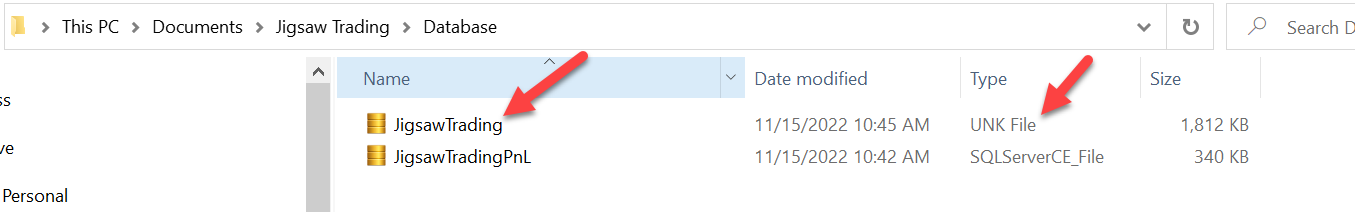
4) Then install daytradr 4.0.1.3 and run the instrument download for IB again.
At this point, you will have the correct symbols for IB based on the new exchange names they are using.
Note that this is not the final change at IB but the last one is not yet scheduled.
