An overhaul to the way we bring Jigsaw users together is long overdue and with the release of daytradr 3.2.0.0, we now have our own Discord Server.
There's a few benefits we were aiming for with this.
First of all - the old "Rocket Chat" wasn't used by us internally - we used Skype. With our move to Discord - we are using the same chat for our internal channels that you will be using. This means you and all of the Jigsaw staff will be on the same chat. We have our own channels for internal use - but all staff will see and be able to join the discussions. Previously the "Rocket Chat" was "just one more thing to log on to" - but we've adopted Discord internally now and so we are all there and that means we are all part of the same community.
Similarly, many of you are already on Discord, so the Jigsaw Server Channels will be there once you link your Jigsaw and Discord accounts. So many of you also don't have "just one more thing to log on to".
As well as getting us all closer together, Discord is way cooler and has industry-leading features - it really is hard to beat. You can chat on your PC and there are Smartphone apps for it on Google Play for Android and the App Store for iPhone.
The setup is pretty simple - if you don't have a Discord login - get one here . To link your Discord account to your Jigsaw account, log on to the members page and click on the Discord button. Once done, you will see the channels available to you. You won't see all of these channels - but these are the one's we have right now:
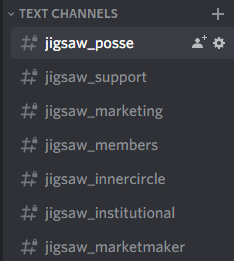
- jigsaw_Posse, jigsaw_Support, jigsaw_Marketing - that's our internal channels.
- jigsaw _members - that's for all Jigsaw users to chat and to chat about the Independent, Professional Courses.
- jigsaw_institutional - to chat about the Institutional Course, for those that own it.
- jigsaw_marketmaker - to chat about the Market Maker Course, for those that own it.
Just like the old chat - you can access it from the members site and from the app with the Discord button - but logging on from Discord itself will work just as well.

We hope you like it and we hope you'll notice our presence there.
See you on Discord
Peter (JigsawTrading#0466)

